Technology clipart is an essential visual tool in the digital age, helping individuals, businesses, educators, and creatives convey complex messages through simple, illustrative graphics. From PowerPoint presentations to educational resources, social media posts, and marketing campaigns, technology clipart serves as a versatile and engaging medium.
What is Technology Clipart?
Technology clipart refers to a collection of digital or hand-drawn illustrations, icons, or graphics that represent technology-related concepts, devices, or themes. These visuals can include icons of computers, smartphones, cloud computing, servers, artificial intelligence, and more.
Technology clipart is widely used to simplify complex ideas, add visual appeal, and enhance engagement in digital and print projects. Unlike stock photos, clipart is often stylized and can range from minimalist flat designs to detailed illustrations.
The Importance of Technology Clipart
Technology clipart plays a vital role in modern communication, especially in the tech-driven world where visuals are key to grabbing attention. Here’s why it’s important:
- Simplifies Complex Concepts
Technology-related topics like artificial intelligence, cybersecurity, or cloud computing can often be overwhelming. Clipart can break down these ideas into digestible visuals. - Enhances Visual Appeal
Adding clipart to presentations, documents, or websites makes them more engaging and visually appealing. - Improves Communication
A picture is worth a thousand words. Clipart can convey messages faster and more effectively than long paragraphs of text. - Saves Time
Instead of creating graphics from scratch, ready-made clipart allows you to quickly find and use visuals that match your theme. - Increases Audience Engagement
Research shows that visuals improve information retention. Technology clipart can keep your audience engaged and help them remember key points.
Where Can You Use Technology Clipart?
Technology clipart is incredibly versatile and can be used across a wide range of projects. Here are some common use cases:
- Educational Materials: Teachers and educators use technology clipart to create engaging lesson plans, worksheets, and presentations.
- Corporate Presentations: Businesses use clipart to make their presentations more professional and visually appealing.
- Web Design: Clipart icons are often used in websites to illustrate services, features, or navigation.
- Marketing Campaigns: Social media posts, email newsletters, and advertisements often include clipart to grab attention.
- Infographics: Clipart helps in creating visually appealing infographics that explain data or processes.
- Personal Projects: From DIY crafts to hobby blogs, clipart is a popular choice for adding a creative touch.
Types of Technology Clipart
Technology clipart comes in various forms, each suited to different projects and aesthetic preferences. Below are the main types:
1. Flat Icons
Minimalist and clean, flat icons are perfect for modern designs, presentations, and websites. Examples include cloud icons, smartphone symbols, and AI brain illustrations.
2. Hand-Drawn Clipart
These have a more casual and artistic feel, often used in blogs, personal projects, or educational materials.
3. 3D Illustrations
3D technology clipart adds depth and realism, making it suitable for high-end presentations or marketing campaigns.
4. Animated Clipart
Animated technology clipart, such as GIFs, is ideal for dynamic web pages and social media posts.
5. Thematic Clipart Sets
These sets often group related icons, such as “cybersecurity clipart,” “IoT clipart,” or “software development clipart.”
How to Find High-Quality Technology Clipart?
Finding high-quality clipart can be challenging, but the following resources can help you locate professional and free options:
1. Free Clipart Websites
- Flaticon: Offers thousands of free technology icons in multiple formats.
- Pixabay: A great source for free clipart and illustrations.
- OpenClipart: Features public domain clipart that can be used without attribution.
- technology blogging WebsiteTech Nazo :
2. Paid Graphic Platforms
- Shutterstock: High-quality, premium clipart for commercial use.
- Adobe Stock: Offers professional-grade technology clipart.
- Creative Market: A marketplace for unique and artistic clipart.
3. Software with Built-In Clipart Libraries
- Microsoft Office: Includes a wide variety of clipart in PowerPoint and Word.
- Canva: A user-friendly design tool with an extensive clipart library.
4. Customizable Vector Graphics
- Freepik: Provides vector clipart that can be edited in design software.
- Vecteezy: Offers editable vector-based clipart.
Steps to Create Custom Technology Clipart
Creating custom clipart allows you to tailor visuals to your exact needs. Here’s how you can do it:
1. Choose the Right Software
Use design tools like Adobe Illustrator, CorelDRAW, or free alternatives like Inkscape.
2. Define Your Concept
Decide on the theme or message of your clipart, such as “smartphone security” or “cloud computing.”
3. Sketch Your Idea
Start with a rough sketch of your design, either on paper or digitally.
4. Create Vector Graphics
Use vector-based tools to create scalable, high-quality clipart.
5. Add Colors and Details
Choose colors that align with your theme and add details to make the clipart visually appealing.
6. Export in Multiple Formats
Save your clipart in formats like PNG, SVG, and JPEG for maximum versatility.
Best Practices for Using Technology Clipart Effectively
To get the most out of technology clipart, follow these best practices:
- Match the Style to Your Project
Ensure the clipart aligns with the overall aesthetic of your design or presentation. - Avoid Overcrowding
Use clipart sparingly to avoid cluttering your design. - Choose High-Quality Images
Low-resolution clipart can make your project look unprofessional. - Optimize for Accessibility
Ensure your clipart is accessible to all viewers, including those with visual impairments. - Use Consistent Themes
Stick to a consistent style and theme for a cohesive look.
Conclusion
Technology clipart is a powerful resource for enhancing communication, simplifying complex ideas, and adding visual interest to projects. Whether you’re a teacher, designer, marketer, or business professional, understanding how to find, use, and create clipart can elevate your work. By following the tips and resources outlined in this guide, you’ll be well-equipped to make the most of technology clipart in your next project.
So, start exploring the world of technology clipart today and take your designs to the next level! Read more
FAQs About Technology Clipart
What is the difference between clipart and icons?
Clipart is a broader category that includes any illustrative graphic, while icons are specific symbols often used for navigation or representation in digital interfaces.
Can I use free clipart for commercial projects?
It depends on the licensing terms. Always check whether the clipart is free for commercial use.
How do I edit clipart?
Use design software like Adobe Illustrator or free tools like Inkscape to edit vector-based clipart.
What are vector and raster clipart?
Vector clipart can be resized without losing quality, while raster clipart (like PNGs and JPEGs) may lose clarity when scaled.
Where can I find animated technology clipart?
Websites like Giphy, Canva, and LottieFiles offer animated clipart for various purposes.
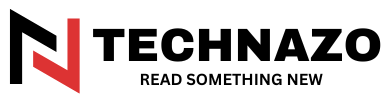

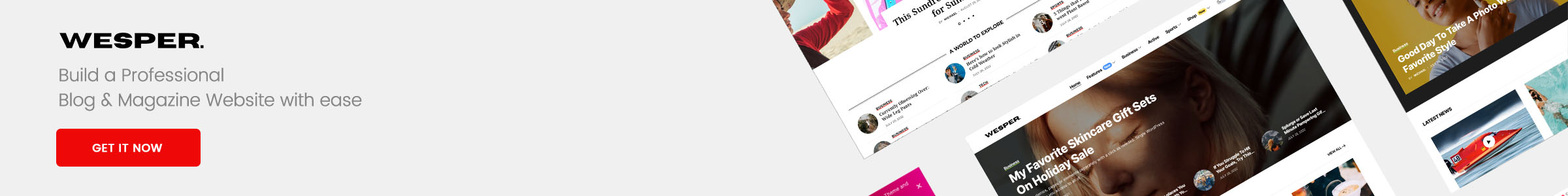















Leave a comment